My Courses
This screen enables you to view and access the courses assigned to you and recommended to you.
You can also view and access the details of all the courses in the Course Library.
Course Library Excel - Level 3 Further Excel Microsoft Office 365 - 2023/2024
BackDescription
Aim:
Delegates will develop their skills and knowledge in utilising Microsoft Excel to analyse and represent information/data within spreadsheets, presenting the information in a professional format.
Objectives:
Upon successful completion of the course delegates will be able to utilise Excel to analyse information/data in a format suitable for use in reports;
- Databases;
- Advanced Filtering and Further Conditional Formatting.
- Pivot Tables;
- Creating, Editing and Formatting Pivot Tables and Pivot Charts.
- Tracking Data;
- Auditing and Data Validation.
- Formulae;
- CONCATENATE, Nested IF, VLOOKUP and Dates
Audience:
Delegates who are required to use Excel spreadsheets in their job roles and are required to create and analyse professional spreadsheets.
Anyone attending this training must have attended the Working with Excel training course OR possess a good working knowledge of the topics included on that course.
Do you know the difference between <B>B52 and $B$52</B> and do you know how to apply conditional formatting to cells? If you don't then please attend the first of our Excel courses Excel Fundamentals before attending this course.
Course details
| Module name | Type | |
|---|---|---|
| Section 1: Excel - Level 3 Further Excel Microsoft Office 365 - 2023/2024 | ||
| Classroom | Classroom | |
|
||
Enrolment details
Current status: Not enrolledCost
£80.00
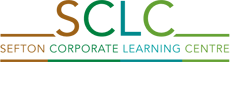


 My profile
My profile